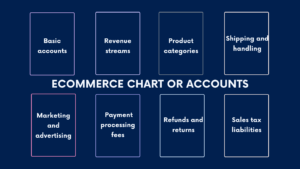
Managing an ecommerce business goes beyond just selling products. In fact, the bookkeeping and accounting of your business will be a determining factor in the success of your organization. How could your business grow when you know which products are performing the best? What about the flexibility you have when you are able to increase your cash flow?
The right accounting policies help your business reach your operational and financial goals. Not to mention that the proper procedures can maximize compliance with regulatory agencies. In this short guide, we’ll cover the top five ecommerce accounting tips you need to know.
Tip #1: Use Cash Accounting
There are two main accounting methods: cash and accrual. Cash accounting only records transactions when cash leaves or enters your bank account, while accrual accounting records transactions based on performance obligations.
Since cash doesn’t need to leave your account to recognize a transaction under accrual accounting, cash accounting is the easiest method for ecommerce business owners just starting out. Sticking with cash accounting makes tax time and bookkeeping for your Amazon or Shopify business simple.
Tip #2: Regularly Categorize Expenses
It can be easy to get caught up in your ecommerce business, from reordering inventory to planning for growth. This doesn’t mean that your accounting should be put on the back burner. In fact, consistent and frequent bookkeeping can help you make more informed business decisions surrounding profitability and growth.
Take the time to categorize expenses in your accounting software regularly. Some accounting tools, like QuickBooks, can automatically categorize transactions, or you can enlist the help of an ecommerce CPA.
Regardless of which method you choose, regularly categorizing expenses helps you stay organized, ensures all deductions are accounted for, and adds accuracy to your financial statements.
Tip #3: Automate Your Data Flow
Most ecommerce sellers have diversified businesses, meaning they sell on multiple platforms, like eBay, Amazon, and Shopify. Without automating your data flow, you could be creating operational silos that can result in noncompliance with sales tax regulations, inaccurate tax returns, and minimal insights into the financial health of your business.
Automate your data flow by investing in a comprehensive accounting system that flows transactions into a unified general ledger. Keep in mind that the data flowing in isn’t always accurate. For example, you may need to true-up sales for chargebacks and returns. Be sure you review the transactions flowing in or enlist help from an Amazon FBA CPA or a Shopify CPA who has experience in the ecommerce realm.
Tip #4: Don’t Neglect Shopify State Sales Tax
Does Shopify pay sales tax? Should I charge sales tax on Shopify? Shopify sales tax collection is an important aspect of running a compliant business. Unlike Amazon, which collects and remits sales tax on your behalf, Shopify passes this burden onto sellers.
This means it’s up to you to implement the proper Shopify state sales tax collection procedures in your ecommerce business. When it comes to tracking your sales tax obligations, you can’t rely on the internally generated Shopify reports. This is because these reports don’t account for sales made on other platforms.
For example, you might not trigger a sales tax obligation on Shopify alone, but when you combine these sales with your Amazon sales, you might be over the filing threshold. Consistently track your sales to each state in your accounting software or enlist the help of a Shopify accountant.
Tip #5: Differentiate Between Chargebacks and Returns
Chargebacks and returns are different types of transactions. In fact, these items need to be reported independently in your financial statements and on your tax returns. Refunds are initiated on your end, while chargebacks are initiated from a customer.
Differentiating between these two transactions gives your business insights into the financial health of your organization. The specifics of your business will determine how you report these items. Nevertheless, refunds directly offset revenue, while chargebacks might be seen as bad debt.
Remember, altering your revenue or sales accounts can impact your sales tax reports and other tax computations. Talk with an Amazon tax accountant or a Shopify CPA to determine the best way to report these transactions in your ecommerce business.
The Bottom Line
Bookkeeping for your Shopify or Amazon business can feel overwhelming, especially if you have multiple storefronts. This is why many business owners look for outsourced ecommerce accounting services. Reach out to a team member today to learn more about our ecommerce accounting services. We want to be your trusted Amazon seller accountant and Shopify CPA.







